What is the page for?^top
The purpose of this page is to verify that a person is eligible to receive Superbook On Demand streaming by being a member of the Superbook DVD Club.
What are the steps to enable Superbook On Demand streaming if you signed up for the Superbook DVD Club online?^top
Step 1: Navigate to https://secure.cbn.com/activate/superbook in a web browser (ex. Internet Explorer). There, you will see the form below.
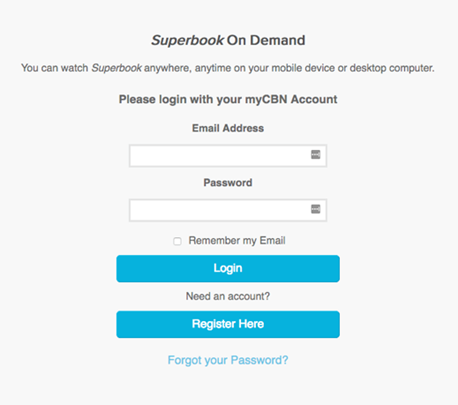
Step 2: Enter your CBN Internet Account email and password and click the blue bar labeled "Login". If you need to create a CBN Internet account click on the blue bar labeled "Register Here".
Step 3: After entering your password and clicking "Login" you will see this page.
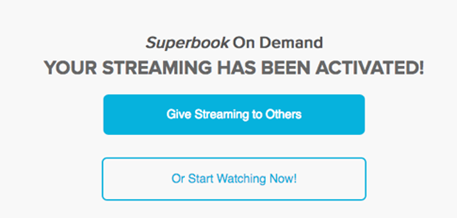
Step 4: Select "Give Streaming to Others" or "Start Watching Now!" and follow the instructions on the page you selected.
What are the steps to enable Superbook On Demand streaming if you signed up for the Superbook DVD Club either by phone or by mail?^top
Step 1: Enter the following web address https://secure.cbn.com/activate/superbook in a web browser (ex. Internet Explorer). There, you will see the form below.
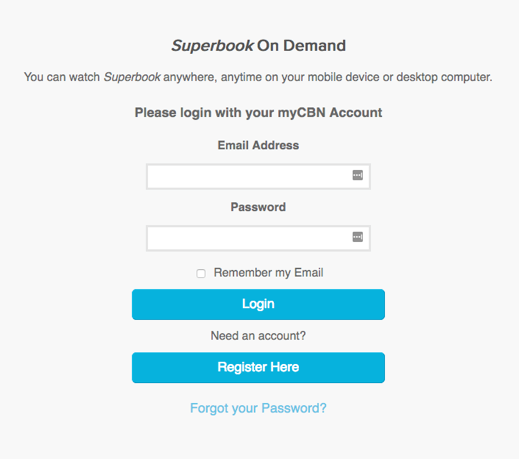
Step 2: Enter your CBN Accountemail and password and click the blue bar labeled "Login". If you need to create a CBN Internet account click on the blue bar labeled "Register Here".
Step 3: After entering your password and clicking "Login" you will be presented with the following options
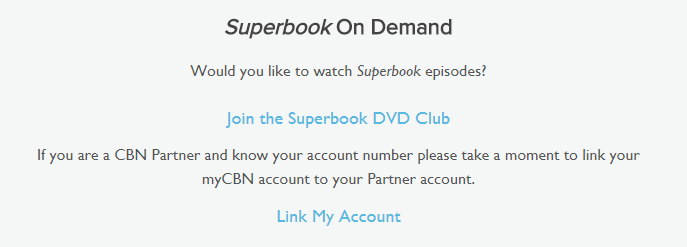
Step 4: Select "Link My Account"
Step 5: Enter your Superbook DVD Club information. The partner number identifies which account is yours within the Superbook DVD Club. It can be found on your Superbook DVD Club receipt. The ZIP Code is the one you provided when you signed up for the Superbook DVD Club.
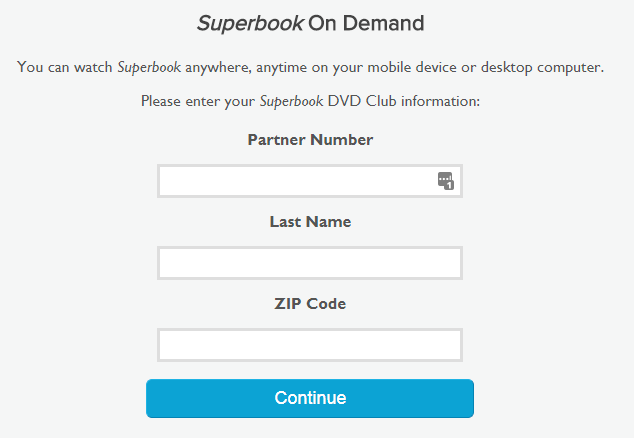
Step 6: After entering your information and clicking "Continue" you will see this page.
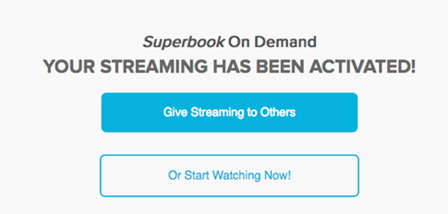
Step 7: Select "Give Streaming to Others" or "Start Watching Now!" and follow the instructions on the page you selected.
What is the page for?
The purpose of this page is to assign Superbook On Demand streaming rights by syncing an activation code with an email address, then sending streaming instructions to that email address.
Who should fill out the form?
The person sending the instructions must be a member of the Superbook DVD Club, but the person receiving the instructions does not have to be a member.
What does the person receiving the emailed instructions need to do?
Instructions for using streaming rights are sent to the email address synced to the activation code. The email has an "Activate My Streaming" link that the recipient clicks on to go to a web page where they provide CBN online login information. This same login information can then be used on the devices that will be used to view episodes over the Internet e.g. iPad, iPhone, Android tablets and phones, and computers.